
So I am thinking about doing some testing with two iPhones I have and wanted to document my journey.
Going to use Vysor to mirror and control both iPhones on my PC to easier be able to control them and showcase findings.
As documented on Vysor’s GitHub a dongle is required to remote control iOS devices and I bought one of their recommended dongles – Nordic NRF52840.
Ok so let’s get going, seem to be easy enough as per Vysor’s instructions:
Step 1)
Download the “nRF Connect Programmer” from Nordic’s website.
In my case this was v.5.1.0 which was the latest version 2025-03-23.
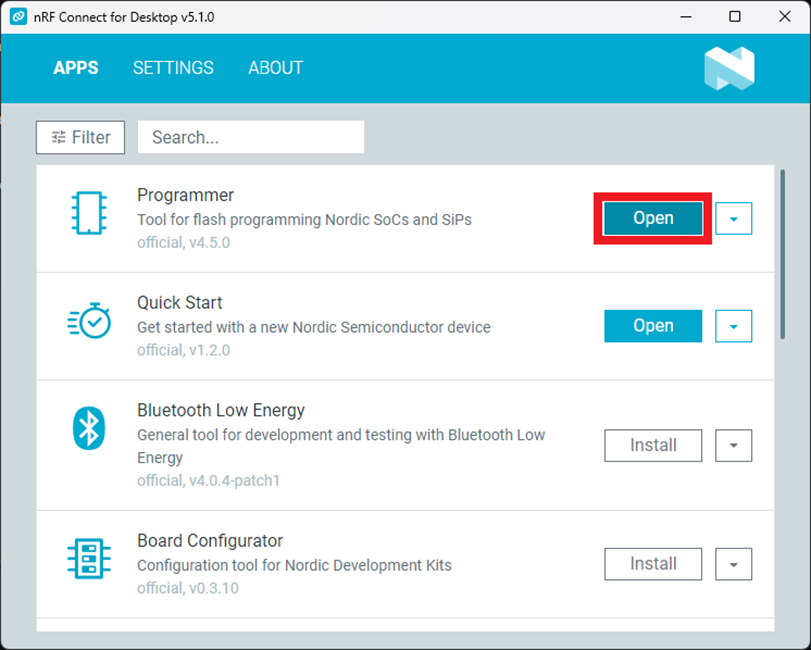
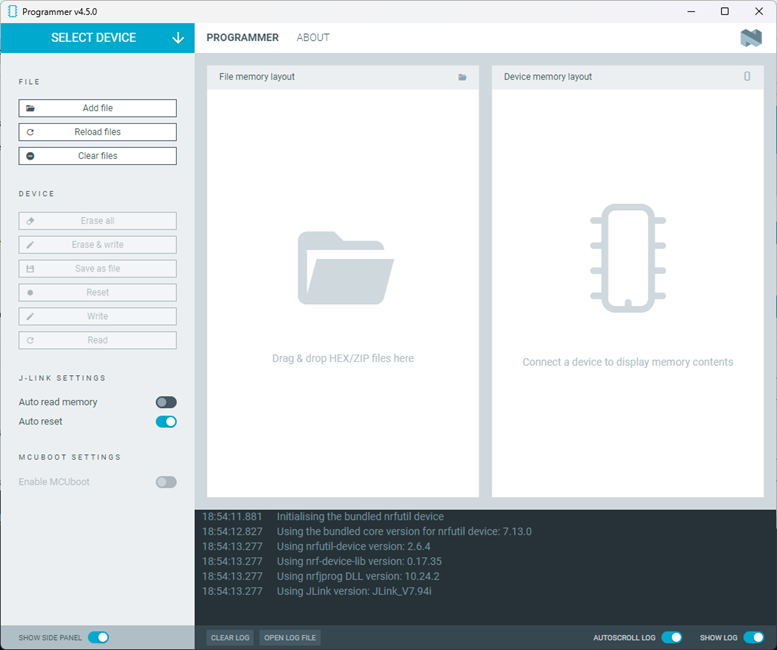
Step 2)
Plug in the device and press the reset button which you need to press “towards” the USB-connector and not “top-down” as the larger adjacent white button:

Step 3)
My dongle’s LED was pulsating a red LED which I was a bit concerned about but which I guess indicated that there weren’t any firmware loaded:
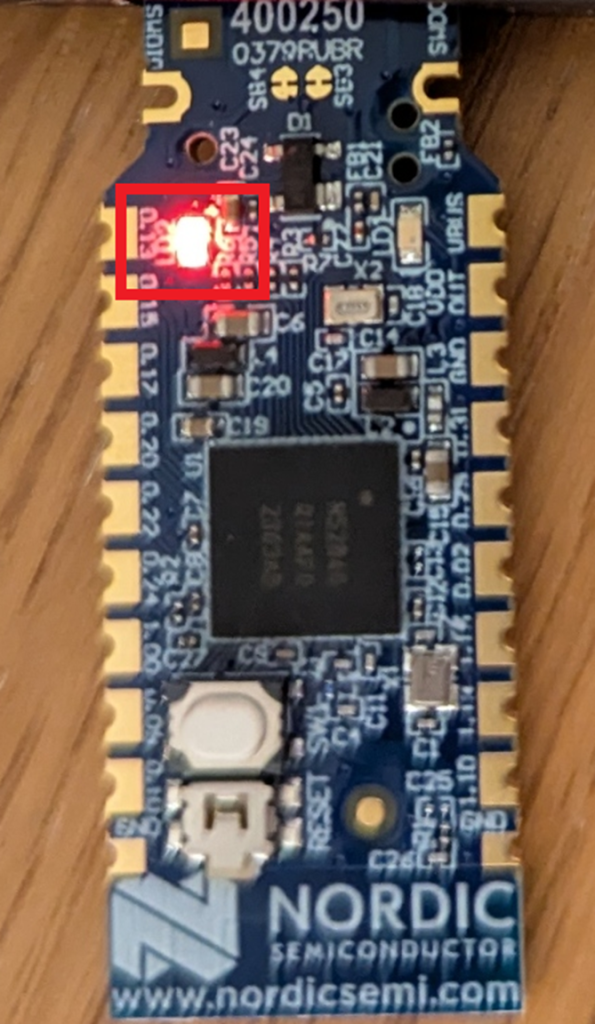
Step 4)
Comparing the nRF Connect Programmer v. 1.4.11 screenshot from Vysor’s GitHub with my view in Programmer v. 4.5.0.
Below is from Vysor’s GitHub:
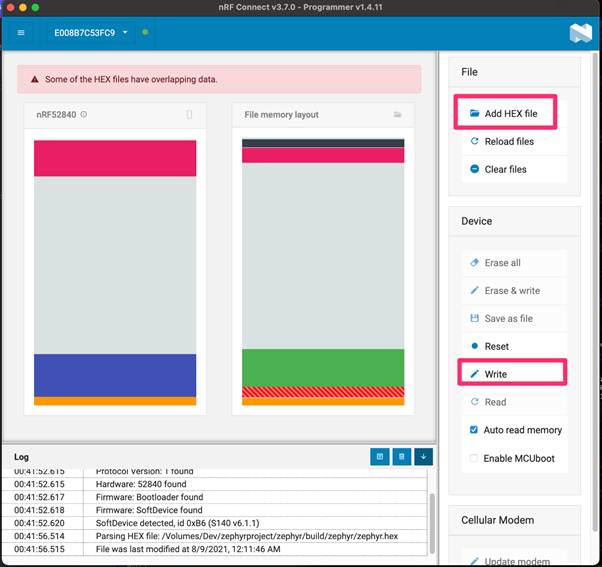
Ok, “Auto read memory” seems to be ticked in their screenshot, I’ll enable that and press “Select device”.
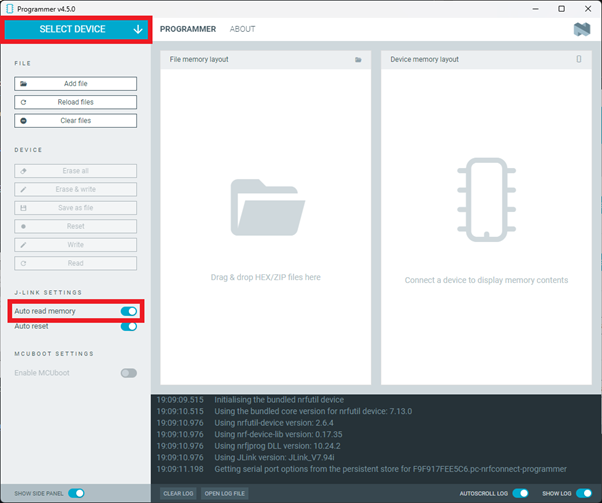
Which allows me to select my device (“Open DFU Bootloader”):
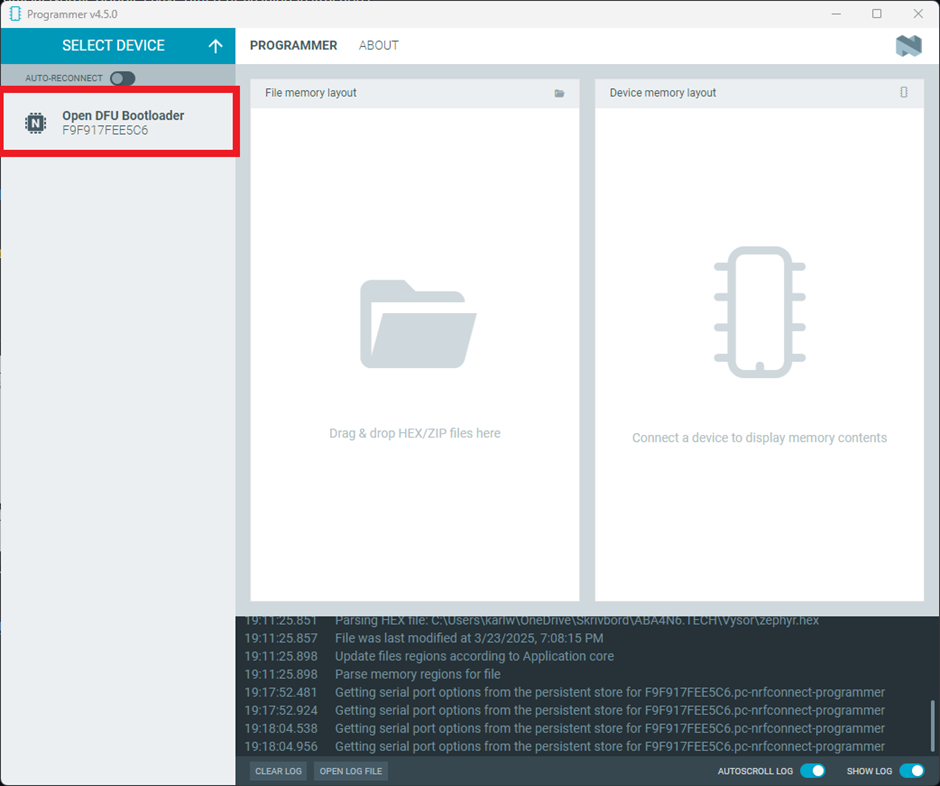
Step 5)
I then downloaded the “hex flash file” (“zephyr.hex”) from Vysor’s GitHub and select “Add file” > selected the .hex-file (“zephyr.hex”) and selected “Write”.
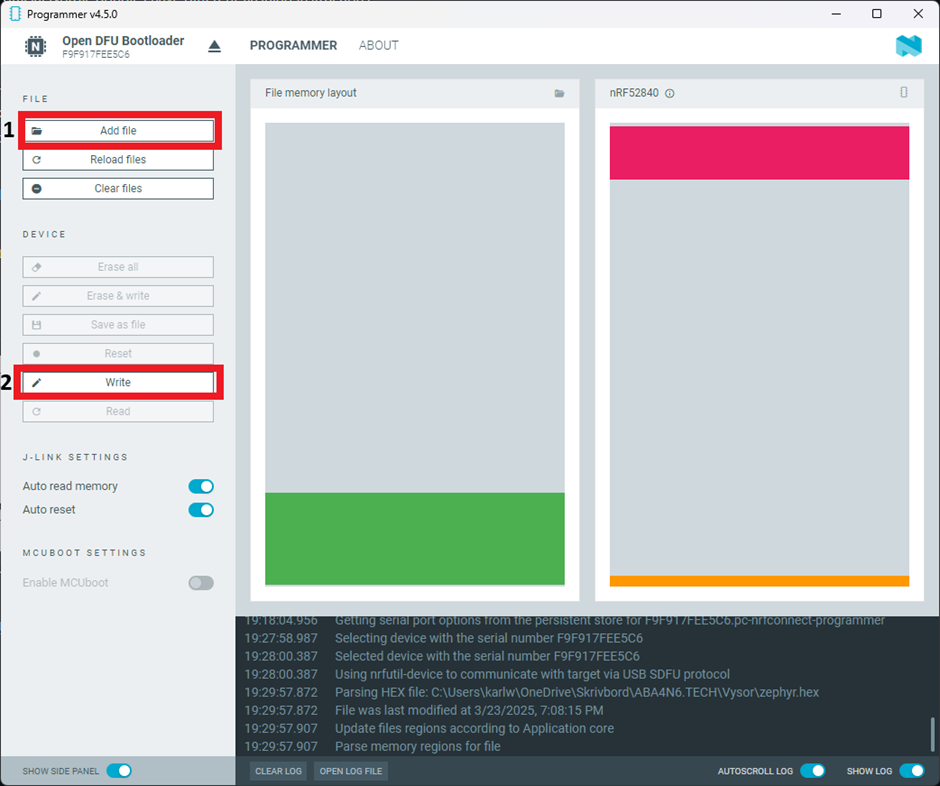
Step 6)
I received a success-message (which timed out so couldn’t capture it here) and if I go to “Select device” I can now see this instead of “Open DFU Bootloader” which was shown earlier.
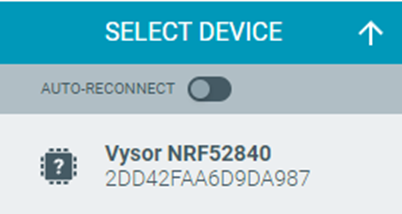
The red LED also stopped blinking after I flashed the hex-file.
Step 7)
Let’s install Vysor and start it:
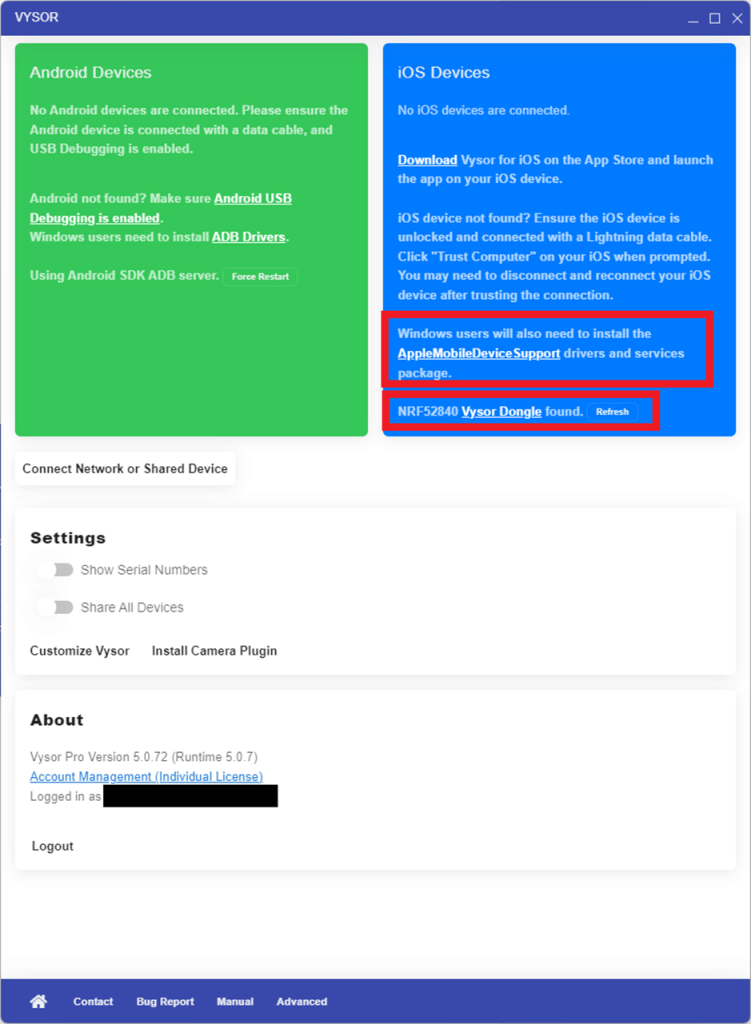
Great;
NRF52840 Vysor Dongle found.Step 8)
At the same time let’s install the “AppleMobileDeviceSupport” drivers so we won’t forget.
At the time of writing this (2025-03-23) the latest (and only) release was v14.5.0.7 from 2024-06-30.
That’s all for now, next step(s) will be to jailbreak my two iOS-devices (iPhone 7 Plus and iPhone XR) which I will be documenting on my blog as well (through Vysor 😉) and then to do some actual labs.
Leave a Comment